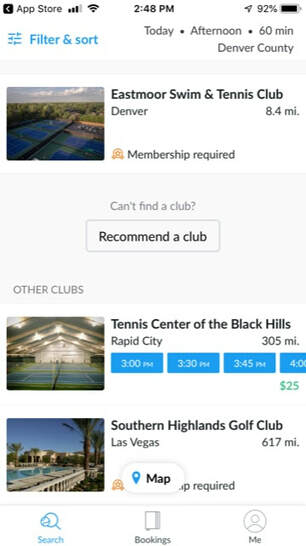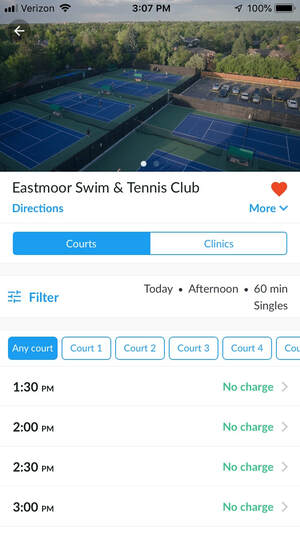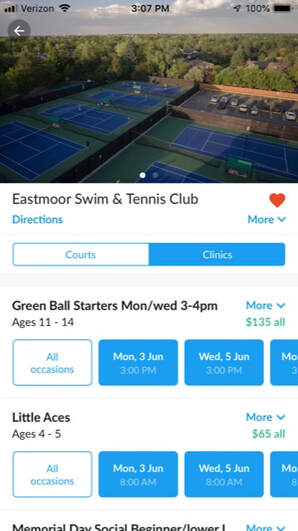STEP BY STEP GUIDE FOR SETTING UP PLAYBYPOINT
1. Kourts is an app that can be downloaded to any mobile device that runs iOS or Android:
2. Once the app has downloaded and you open the app you will see this screen, click on Eastmoor:
3. Proceed with creating an account with an email address, do not use your Facebook:
4. Once you have created an account you will need to email [email protected] with the following information:
Your Name
Email Address you used to sign up with Kourts
Mobile Phone Number
Children's Names you would like to add to your account
Children's Birthdates
PLEASE NOTE:
If both parents would like to be able to sign up for adult clinics you will each need to create an account and send the information above. Children can only be assigned to one parent so please identify which parent will be signing children up for classes.
5. Once entered in the database you will then be able to use the app for court reservations which have no charge and register for classes and clinics by inputting a credit card. The credit card runs through Stripe which is very similar to Paypal. For more information on Stripe follow this link.
Your Name
Email Address you used to sign up with Kourts
Mobile Phone Number
Children's Names you would like to add to your account
Children's Birthdates
PLEASE NOTE:
If both parents would like to be able to sign up for adult clinics you will each need to create an account and send the information above. Children can only be assigned to one parent so please identify which parent will be signing children up for classes.
5. Once entered in the database you will then be able to use the app for court reservations which have no charge and register for classes and clinics by inputting a credit card. The credit card runs through Stripe which is very similar to Paypal. For more information on Stripe follow this link.
Proudly powered by Weebly